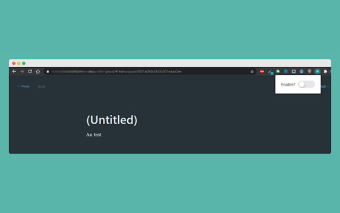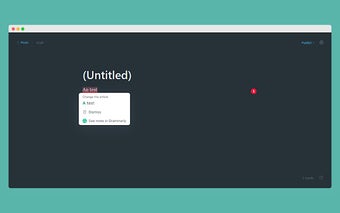How to Use Grammarly on Ghost's Editor
Are you a blogger and you want to make sure you’re always using the best grammar you can? Or maybe you’re using a different editor that has a lot of great features but you want to make sure that your writing is always polished and correctly edited?
What you can do is use a website that helps you to spot all the errors in your text and you can easily correct them. This is called Grammarly.
But it doesn’t work on most web-based editors, like WordPress, or your favorite text editor. So if you want to use Grammarly on your editor, you will need an extension.
This one, in particular, works on Ghost. So, if you use Ghost for your blogging needs, you can install this extension to make sure that you’re using the best grammar you can.
If you use Grammarly on your editor, you will need to manually correct any mistakes you make. But if you use it on Ghost, you will not have to worry about that. All the mistakes and errors will be detected automatically, so you can easily spot and correct them.